
Highlights
Seamless Expense Claims
Enable employees to submit expense claims effortlessly, attaching receipts and categorizing expenses for efficient processing. This streamlined approach reduces administrative burden and accelerates reimbursement cycles.
Multi-Level Approval Workflows
Configure customizable approval workflows that align with your organizational hierarchy. This ensures that expense claims are reviewed and approved by the appropriate personnel, maintaining control and transparency.
Real-Time Expense Analytics
Access comprehensive reports and analytics to monitor spending patterns, identify cost-saving opportunities, and ensure adherence to budgets. This data-driven insight supports informed financial decision-making.
All Functions at a Glance
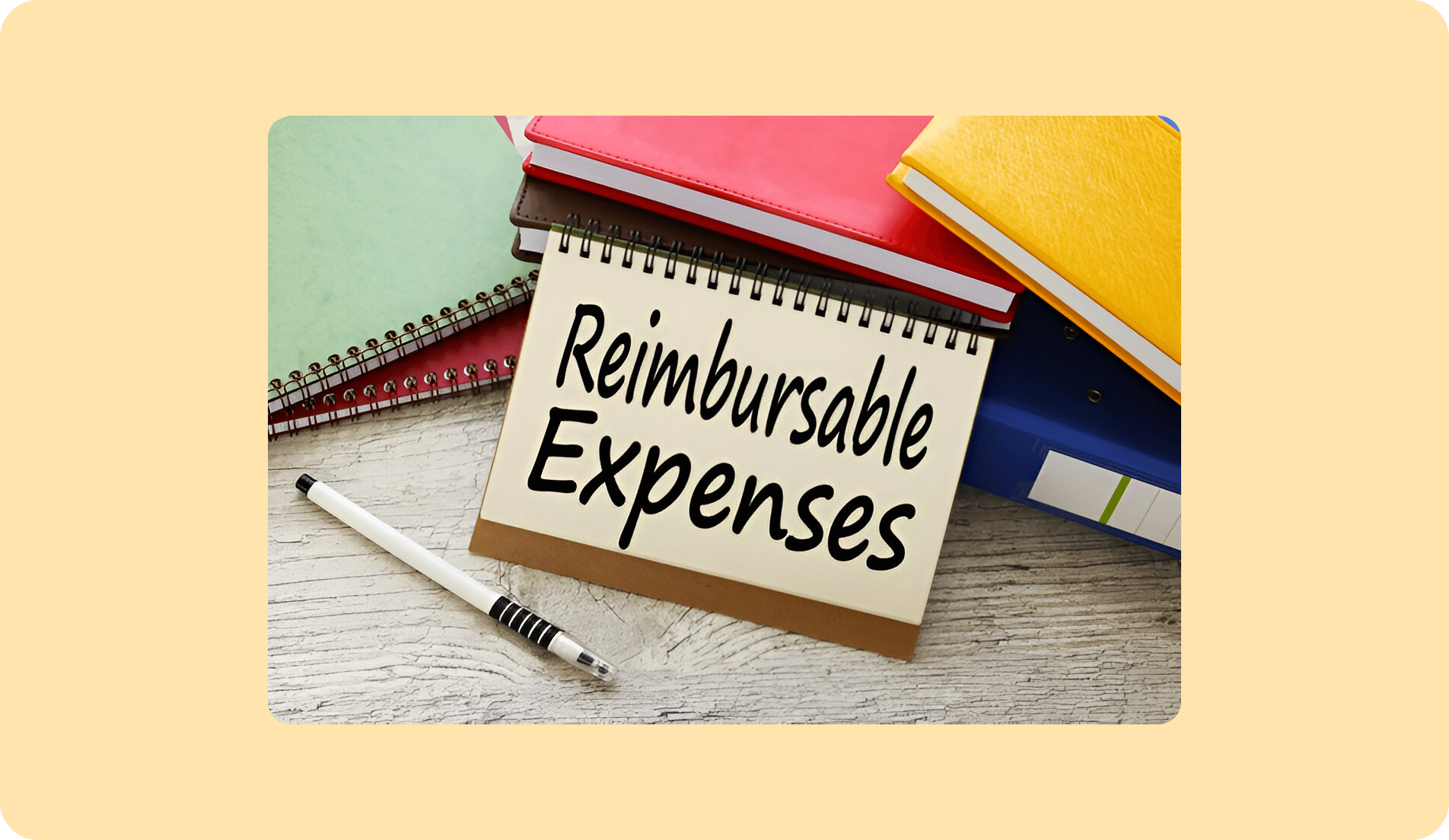
Expense Claim Submission
Allow employees to submit detailed expense claims with supporting documentation, categorizing expenses for clarity.

Receipt Management
Enable employees to upload and attach digital copies of receipts to their expense claims, ensuring accurate record-keeping.

Expense Categorization
Classify expenses into predefined categories, facilitating organized tracking and analysis.

Approval Workflows
Set up multi-level approval processes to ensure expenses are reviewed and authorized by the appropriate personnel.

Expense Reporting
Generate detailed reports on expenses by category, department, or project, aiding in financial analysis.
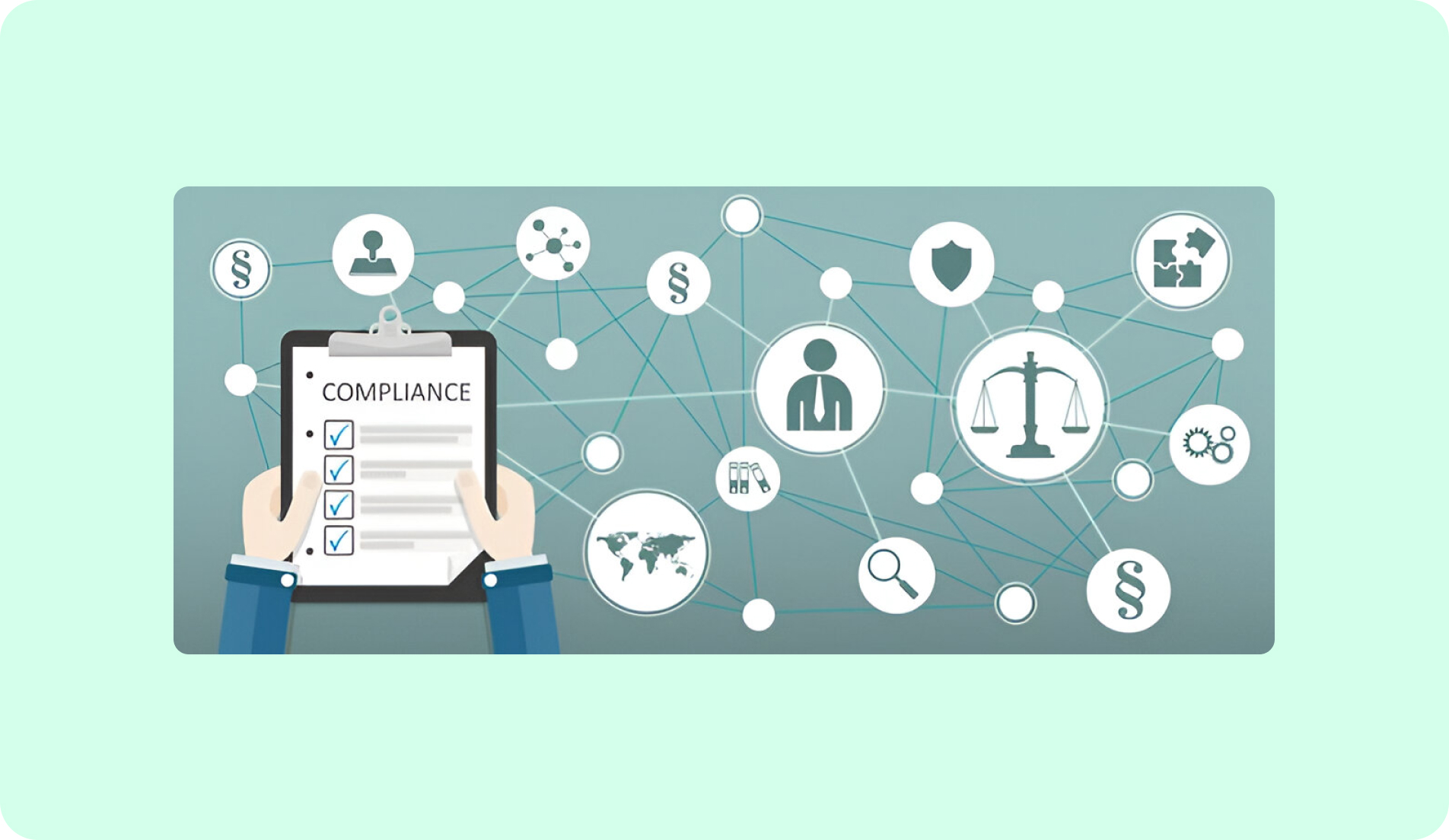
Policy Compliance Checks
Automatically validate expense claims against company policies, flagging any discrepancies for review.

Integration with Accounting Systems
Seamlessly integrate expense data with your accounting software for streamlined financial management.

Mobile Accessibility
Allow employees to submit and track expense claims via mobile devices, enhancing convenience and efficiency.
Reimbursement Tracking
Monitor the status of reimbursements, providing transparency to employees and finance teams.

Audit Trail
Maintain a comprehensive record of all expense-related activities for compliance and auditing purposes.